Getting Started With Scala Development
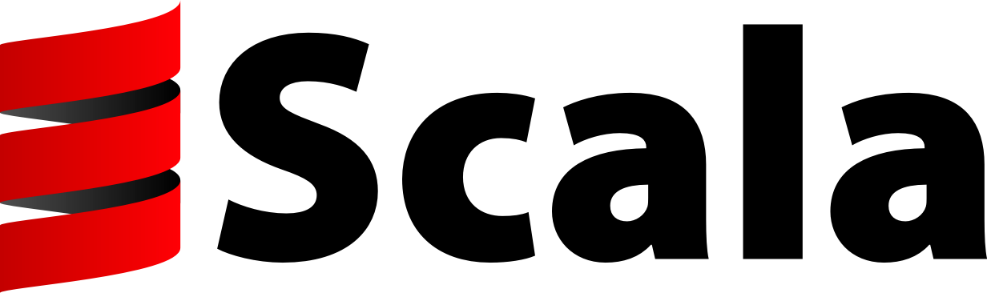
Learning new languages can be a great way to expand your skills and stay up to date with software development trends. The language that I’m currently learning is Scala! It’s a great language for picking up functional programming concepts, and it being on the JVM allows you to leverage the Java ecosystem’s libraries and frameworks. In this post I’ll show you how to install Scala and give you a few resources to get you started.
Installing Scala #
To install Scala you need to install a Java runtime version 1.6 or later. Once you have that installed you can install Scala through homebrew if you are on a mac, or follow these instructions if you are not.
$ brew install scala
Using Scala #
You can get started playing with the language basics from the terminal with the scala command.
$ scala
Welcome to Scala version 2.11.4 (Java HotSpot(TM) 64-Bit Server VM, Java 1.8.0_25).
Type in expressions to have them evaluated.
Type :help for more information.
scala>
Here you can evaluate simple expressions and quickly try a few things (enter :quit to exit the REPL).
scala> println("Hello world")
Hello world
scala>
Learning Scala #
Scala has great free resources to get you up to speed quickly. I would recommend the following:
The online course Functional Programming Principles in Scala available on
Coursera. This class is taught by the creator of Scala, Martin Odersky, and is a good overview of scala functional
programming styles.The Principles of Reactive Programming course, also taught by
Martin and goes into a lot of ways to create composable software that is event-driven, scalable under load, resilient
and responsive in the presence of failuresThe books Programming in Scala and Scala in Action which cover the language features in depth.
Also Kojo which is an interesting interactive learning environment.